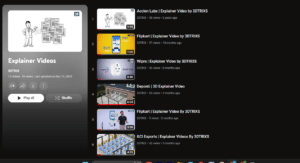How to Make a YouTube Playlist that Boosts Channel Growth
Businesses across various industries leverage YouTube as a pivotal platform to showcase their products, engage with customers, and ultimately drive sales. However, the sheer volume of content uploaded daily poses a challenge for brands aiming to distinguish themselves. One effective strategy to enhance visibility and engagement on YouTube is through the creation of curated YouTube playlists.
While many businesses actively share videos and interact with their audience, only a handful recognize the potential of crafting playlists to augment their efforts. Despite its straightforward nature, there are several tactics businesses can employ to develop playlists that truly differentiate them from the competition.
What Is a YouTube Playlist?
Most of us are likely familiar with the concept, but for those who aren’t, playlists are compilations of videos organized based on a specific theme or criteria. Viewers can watch and share these collections, with the next video automatically playing once the current one ends. Playlists can consist of content from a single channel or include a mix of videos from various creators.
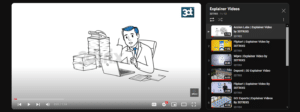
For businesses, playlists represent a valuable addition to their video content marketing strategy. By organizing videos in a structured manner, businesses facilitate easier navigation for viewers. Furthermore, playlists allow businesses to create themed collections, arrange videos chronologically, or curate series centered around specific topics.
A Bit More on Playlists
A YouTube playlist serves as a remarkably useful tool for attracting customers. Businesses can significantly enhance their playlists by incorporating eye-catching cover photos, detailed descriptions, and compelling titles, thereby making them more appealing to users searching for specific topics and effectively driving traffic to their channel.
Businesses have the option to keep playlists public, private, or “Unlisted,” allowing them to control access to those with the playlist’s URL. This feature can be particularly valuable for fostering customer loyalty and exclusivity. For instance, businesses can create an Unlisted playlist showcasing upcoming industry trends exclusively for select customers or offer a series of unique video tutorials as an exclusive bonus.
Beyond its apparent utility, a YouTube playlist presents businesses with a creative opportunity to seamlessly integrate it into their existing digital marketing strategies. By leveraging playlists, businesses can curate content that resonates deeply with their target audience, thereby enhancing engagement, brand visibility, and ultimately, driving sales.
Benefits of Learning How to Make a YouTube Playlist for Brands
Businesses stand to gain numerous advantages from creating and managing a YouTube playlist. Yet, in the realm of bolstering online strategies, these playlists offer distinct benefits:
Use Storytelling to Your Advantage
YouTube playlists serve as invaluable tools for curating videos and enhancing their appeal to viewers, particularly through the utilization of emotional storytelling. By structuring a series of videos to tell a larger narrative, playlists have the potential to captivate audiences more effectively than standalone pieces.
Presenting content cohesively and logically within playlists facilitates better comprehension for viewers, increasing the likelihood of them watching multiple videos consecutively. This engagement not only keeps customers invested in your content but also contributes to higher watch times, ultimately enhancing the overall effectiveness of your video content strategy.
Increase Your Video’s Discoverability
As previously discussed, playlists play a pivotal role in prolonging viewers’ watch time, thereby aiding in expanding the reach of your videos. Extended viewing durations signal to the algorithm that the content is engaging and valuable, leading to increased recommendations to users with related interests.
Given that 70% of YouTube video views are influenced by the platform’s recommendation algorithm, leveraging playlists becomes even more imperative. By organizing your videos into playlists, you enhance their visibility and increase the likelihood of them being recommended to users who consume similar content.
Improve Your Viewers’ User Experience
In today’s digital realm, the abundance of information often makes it challenging for users to find precisely what they seek. YouTube playlists enhance the user experience by offering curated collections of videos that meet their needs seamlessly.
By leveraging playlists, users are spared the effort of manually searching and selecting each video. This streamlined transition between videos not only simplifies information retrieval but also fosters a more immersive watching experience. Consequently, it bolsters audience engagement and leaves viewers with a favorable impression of your brand.
How to Create a Playlist on YouTube for Videos
Begin by navigating to your YouTube channel. Click on your avatar located in the top-right corner and then select “YouTube Studio” to access the video manager and initiate the creation process.
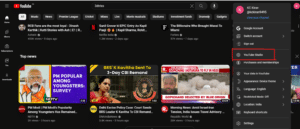
From this screen, you can modify various elements of your channel, including videos, the “About” section, YouTube banner, and more. To craft your playlist, navigate to the left menu and choose “Content,” then select “Playlists.” Here, you can manage existing playlists and generate new ones by clicking on the “New Playlist” button.
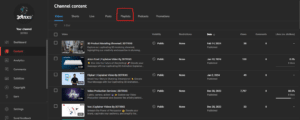
Afterward, YouTube will prompt you to input a title and compose a description for your playlist. Although you can include up to 5,000 characters, it’s advisable to keep it brief and focused, as most visitors tend to skim through it. Additionally, you’ll need to select whether to make your playlist Unlisted, Private, or Public. Once you’ve made your selections, click on the “Create” button to proceed.
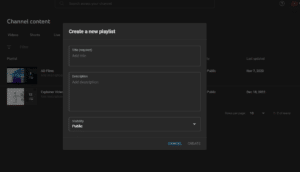
Now, it’s time to search for the videos you wish to add to your playlist. It’s important to note that the order in which you select each option will determine their sequence within the playlist, so proceed logically. Begin by selecting your playlist and then click on “Videos” from the left menu. From there, click on the “Add Videos” button to proceed.
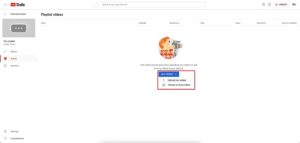
Congratulations! You’ve now learned how to create a playlist on YouTube. You can share the playlist with your community by copying the URL or sending it to special customers. If you ever need to make edits, managing your playlist is just as straightforward.
How to Manage a YouTube Playlist You’ve Already Created
To edit the playlist, navigate back to the “Playlist” tab and click on the pencil icon. From there, you can modify the title and description as needed. Additionally, you have the option to adjust its visibility or sort the videos by date added, date published, and popularity.

To reorder videos within a playlist, navigate to “Videos” and then select “Edit in YouTube.” From there, simply drag the videos up or down to rearrange them as desired.
To remove a video from the playlist, locate the three-dot menu next to the video and select “Remove from [Playlist name].
If you wish to delete a playlist, return to your Channel Content tab. Then, locate the three dots next to the playlist you want to remove and select “Delete.”
Conclusion
Most of us have likely watched a playlist at least once in our lives, perhaps without even realizing it! Despite its simplicity, many brands tend to overlook the potential of this tool and instead opt for “better,” flashier marketing tactics. However, playlists can prove to be a valuable addition to any company’s channel.
Learning how to create a playlist on YouTube is the easy part. Now, it’s time to unleash your creativity and explore ways to maximize its potential. Combine that with a keen analytical eye, ready to edit and manage any videos that may not be performing as well as others, and you’ll undoubtedly see your channel flourish.
Submit Video Requirement