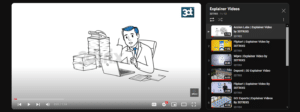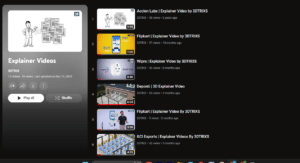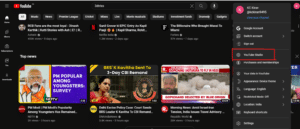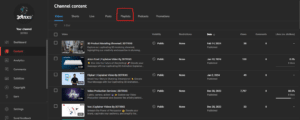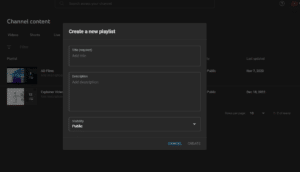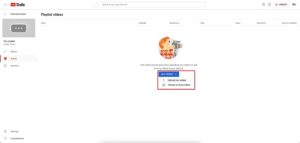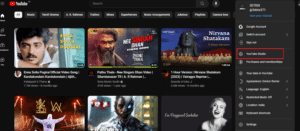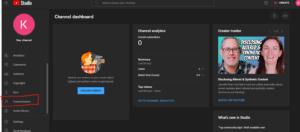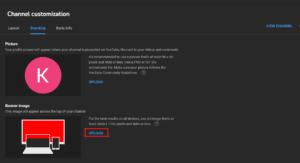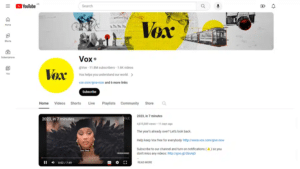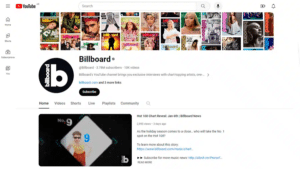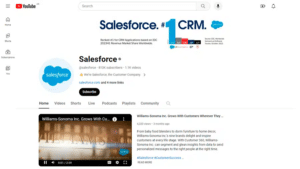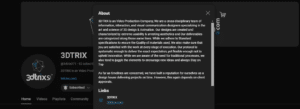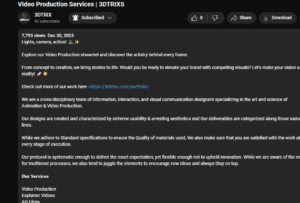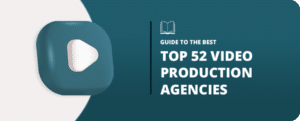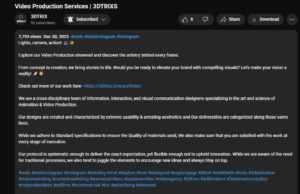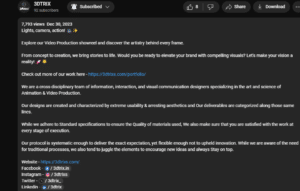YouTube stands out as a versatile platform that seamlessly integrates hosting services, social networking, and content streaming, making it unparalleled in global video consumption. While its sheer volume of content consumption is evident from the latest YouTube stats, delving deeper into its insights reveals invaluable opportunities.
Despite YouTube’s seemingly overwhelming diversity of content and massive user base, savvy marketers and adaptable businesses can leverage these attributes to their advantage. Rather than viewing it as daunting territory, they should recognize it as a fertile ground for cultivating successful online video marketing strategies.
In light of this, we have curated a collection of 20 essential YouTube stats that illuminate the platform’s potential. Understanding these metrics is crucial for maximizing the effectiveness of marketing efforts and unlocking the full spectrum of opportunities YouTube offers. Let’s explore what these insights mean for you.
1 – How Many People Use YouTube?
YouTube boasts an astounding 2.7 billion active users, making it a pivotal platform for content consumption across the globe. Its diverse range of content caters to virtually every interest and demographic, cementing its status as the go-to destination for online videos.
2 – Is YouTube the World’s Most Visited Website?
The latest YouTube stats underscore the platform’s pivotal role as a colossal search engine, second only to Google. Its immense user base and robust search functionality make it a powerhouse for both content discovery and dissemination.
3 – How Much Video Is Consumed on YouTube Per Day?
With over 1 billion hours of video watched daily, YouTube’s engagement levels are staggering. This extensive viewership underscores the platform’s potential for content creators and marketers to reach and captivate their target audiences effectively.
4 – How Many YouTube Channels Are There?
Currently, there are over 113.9 million active channels on YouTube, showcasing the platform’s vast ecosystem of content creators. This diverse array of channels ensures that users can find content tailored to their specific interests and preferences.
5 – How Many YouTube Channels Can I Have?
While managing a single YouTube channel requires dedication, users have the option to create up to 100 channels under a single Google Account. This flexibility empowers creators to explore different niches and content formats.
6 – How Many YouTube Users Access the Site on Mobile?
With a staggering 98 billion visits recorded on mobile in December 2023 alone, as revealed by the latest YouTube stats, mobile devices play a significant role in YouTube’s accessibility. This mobile-centric usage underscores the importance of optimizing content for a seamless viewing experience on smartphones and tablets.
7 – How Many People Watch YouTube Shorts?
Since its launch in 2021, YouTube Shorts has surged in popularity, amassing over 70 billion daily views. This dedicated feature for short-form vertical videos presents a compelling opportunity for creators to engage audiences with concise and visually engaging content.
8 – What Demographic Uses YouTube the Most?
The platform’s user base skews towards younger demographics, with approximately 54.3% of users aged between 18 and 34 years old, according to recent YouTube stats. This demographic composition underscores the platform’s relevance for brands and marketers targeting millennial and Gen Z audiences.
9 – In Which Countries Is YouTube Used?
While YouTube enjoys widespread global usage, certain countries stand out for their significant user bases. India leads the pack with 462 million users, followed by the United States with 239 million and Brazil with 144 million. Understanding regional usage patterns is crucial for tailoring content and marketing strategies effectively.
10 – Are TrueView Ads Worth It?
Recent reports from thinkwithGoogle.com on YouTube stats indicate that TrueView Ads, YouTube’s ad format, are highly effective at driving engagement, with a 10x higher likelihood of driving viewer actions such as visiting a brand’s channel or sharing its video. This underscores the value of strategic ad placement and targeting on the platform.
11 – What Is the Most Popular Type of Video on YouTube?
While music videos and entertainment content remain perennial favorites, educational and how-to videos have also gained prominence, reflecting users’ desire for informative and instructional content. Understanding these content preferences is essential for crafting engaging and relevant videos.
12 – What Is the Most Popular Free Video Service?
Despite the proliferation of alternative video platforms, YouTube remains the preferred choice for free online video consumption across all generations. Its expansive content library and user-friendly interface continue to attract audiences of all ages.
13 – Is AI Popular on YouTube?
The rise of Virtual YouTubers (VTubers) highlights the growing influence of AI-generated content on the platform. With 52% of users reporting engagement with VTuber content, YouTube serves as a fertile ground for exploring the intersection of technology and entertainment.
14 – Can YouTube Boost SEO?
Video content plays a significant role in search engine results, with 62% of Google searches including videos, 80% of which are hosted on YouTube, according to recent YouTube stats. Optimizing video content with relevant keywords and metadata can significantly enhance visibility and organic traffic.
15 – Do People Buy Things They See on YouTube?
YouTube’s persuasive power extends to consumer behavior, with viewers being twice as likely to make a purchase after watching a YouTube video. This underscores the platform’s influence as a key driver of e-commerce and brand engagement.
16 – Do Marketers Use YouTube?
YouTube remains a cornerstone of video marketing strategies, with 88% of marketers leveraging the platform for content distribution. As competition intensifies, marketers must focus on creating compelling and targeted content to stand out amidst the noise.
17 – How Do People Use YouTube?
HubSpot’s recent survey included YouTube stats which reveal diverse user behaviors on YouTube, ranging from entertainment and learning to hobby exploration and product research. Understanding these usage patterns is crucial for tailoring content and advertising strategies to meet user needs effectively.
18 – How Many YouTube Views Do You Need to Make Money?
Monetizing YouTube content requires meeting certain eligibility criteria, including 1,000 subscribers and 4,000 watch hours over the past year. While views contribute to ad revenue, engagement, and subscriber growth are equally important metrics for sustainable monetization.
19 – How Much Does YouTube Pay?
While precise payment rates may vary, creators can expect to earn an estimated $0.018 per view, translating to $18 per 1,000 ad views. While monetization provides a revenue stream for creators, building a loyal audience and driving engagement is essential for maximizing earnings potential.
20 – Which YouTube Channel Has the Most Subscribers?
T-Series currently holds the title of the largest YouTube channel worldwide, boasting 258 million subscribers. It is followed closely by MrBeast with 236 million subscribers and Cocomelon with 171 million subscribers. These channels exemplify the diverse content offerings and global appeal of YouTube’s top creators.
Last Question: Are You Feeling a Bit Lost in the Sea of Video Marketing?
If you’re nodding along to the question, rest assured, we’ve got you covered! With over a decade of experience in the industry, 3DTRIXS has cultivated a team of professionals brimming with expertise and passion. Our mission? Crafting bespoke, impactful videos tailored precisely to your needs.
And the secret sauce? A steadfast commitment to understanding our client’s objectives inside out. By aligning with your marketing goals, we ensure that every video we produce embodies your brand essence and resonates authentically with your audience. Regardless of your niche, our distinctive videos excel in simplifying even the most intricate concepts to deliver your message with precision.
At 3DTRIXS, passion fuels our craft. We thrive on the love for what we do, and it shines through in every video we create. What’s more, we stay ahead of the curve by harnessing the latest insights from YouTube statistics to craft winning content strategies tailored specifically for you.
So, if you’re ready to get that awesome video for your company, send us a message, and let’s talk about it!
Conclusion
Staying ahead of emerging trends and embracing the soaring popularity of video content remains paramount in the realm of digital marketing. Understanding these YouTube stats is crucial for maintaining effectiveness in today’s landscape.
Beyond mere numbers, these stats unveil significant shifts in user preferences, offering invaluable insights for marketers and businesses. They serve as guiding beacons, indicating the direction for strategic refinement and adaptation.
Feeling overwhelmed? Fear not. Enlisting the expertise of a video marketing agency can streamline the process, ensuring tailored content that resonates with your unique audience. Let us help you navigate this dynamic landscape and craft compelling narratives that captivate and engage.
Submit Video Requirement