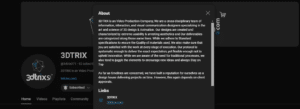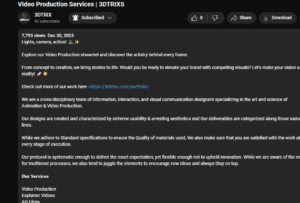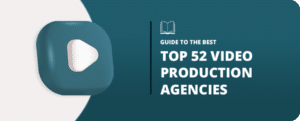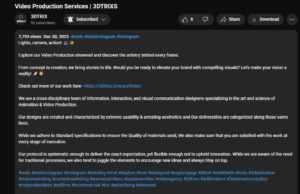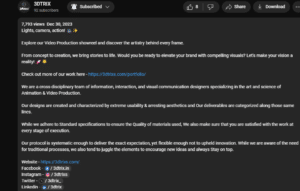15 YouTube Description Tips And Ideas to Inspire You
In the present era, the significance of video content has escalated, underscoring the importance of maximizing its impact through optimized titles, thumbnails, and YouTube descriptions upon uploading.
However, mastering the craft of crafting YouTube video descriptions presents a formidable challenge. Consistently generating engaging, high-quality text that enhances view counts and attracts more subscribers requires adherence to best practices while avoiding unethical tactics.
Understanding the difficulty involved, this article provides 15 top-notch tips to elevate your description-writing prowess. Furthermore, it includes illustrative examples to demonstrate effective implementation.
The Two Types of YouTube Descriptions
As a YouTube content creator, you have the opportunity to enrich the description box with additional details about yourself and your content, including links to your social media profiles, website, a brief introduction, and other relevant information. However, before delving into that, it’s essential to understand that YouTube offers two distinct types of descriptions that you can leverage:
The channel description encapsulates what viewers can anticipate from your channel. Similar to an “About Us” page on a website, it offers a concise introduction to your content and community, coupled with links to other pertinent pages for easy access. Keywords are pivotal, enhancing your channel’s discoverability, so their strategic use is essential!
Each of your video descriptions should be customized to its specific content. This allows ample space to provide detailed information and incorporate specific keywords relevant to the video, enhancing its discoverability. However, the initial few lines hold paramount importance (I’ll elaborate on this shortly!).
15 YouTube Description Tips to Write Like a Pro
We understand you’re here for the main points, so let’s get straight to it. It’s important to mention that while many of these tips are tailored for YouTube video descriptions due to their variability, some can also be applied to channel descriptions.
1 – Explain Your Content
Your descriptions serve as primary indicators to inform YouTube about the nature of your channel and videos, aiding the platform in ranking your content appropriately when users search for related keywords. Furthermore, these explanations are valuable for viewers encountering your content, offering insights into what you provide before deciding to watch your videos.
2 – Always Include Keywords
YouTube operates much like a search engine, enabling you to optimize your descriptions. Be specific and align the description with the video’s content. This helps YouTube’s algorithm understand and rank your video accurately. Ensure the description complements the title and provides viewers with valuable insights into the video’s content before they decide to watch it.
3 – Make the First Lines Count
YouTube video descriptions allow for up to 5,000 characters, providing room for detailed explanations or extra information. However, users typically only see the first 200 characters on search engine results and the video page, unless they click “Show More.”
This initial snippet, known as “above the fold,” holds significant importance. It’s akin to traditional copywriting—capturing the viewer’s attention from the start is crucial. Incorporating essential keywords within this section increases the likelihood of ranking and enticing viewers to engage further.
4 – Add Links and Calls-to-Action, but Also…
Adding links to your social media handles has become a best practice for both types of YouTube descriptions. However, you can go beyond this by including links to various other resources. For instance, you might add a link to your website’s Contact Us page. Furthermore, consider linking to related blog posts, product pages, or similar videos, depending on your marketing objectives.
Moreover, don’t overlook traditional calls to action (CTAs). Encourage viewers to like, subscribe, turn on notifications, and leave comments with their suggestions or opinions about the video. These CTAs help foster engagement and build your community on YouTube.
5 – Offer Valuable Resources
While including numerous CTAs is possible, their effectiveness hinges on providing compelling reasons for viewers to act upon them.
Consider why someone should subscribe to your channel, follow you on social media, or read your blog posts. Incorporate these reasons into your CTA copy: “Subscribe to my channel to gain insights into…”, “Explore this blog post for additional tips on…”, “Join the newsletter for exclusive discounts on…”—you get the idea! By offering value through your CTAs, you enhance the likelihood of viewer engagement.
6 – Embrace Hashtags, They’re Not Dead Yet
Similar to keywords, hashtags serve as a valuable tool for informing the YouTube algorithm about your video’s content and ranking it for relevant search queries, while also aiding viewers in discovering your content.
You can incorporate hashtags above the video’s title and beside the upload date, as well as within your description. To prevent diverting attention from your copy, it’s advisable to place them at the end.
We recommend keeping it concise by using only 4-5 hashtags per video, ensuring they are relevant to the content and your brand. This provides an excellent opportunity to include secondary keywords that may not have been incorporated into your copy!
7 – Make Descriptions Easy to Read
YouTube descriptions have a limitation: you cannot format text with different-sized headlines, bullet points, or visual distinctions to enhance readability.
To overcome this constraint, content creators must employ creative techniques to make the text easy to scan and divide into sections. Common strategies include using asterisks, arrows, and headlines written in all caps to segment the description effectively. These methods prevent the description from appearing as a daunting wall of text and improve readability for viewers.
8 – Divide and Conquer with Timestamps
In today’s fast-paced world, people are always rushing, even if it’s just a matter of seconds.
A brief introduction to your video might cause viewers to click away if they don’t immediately find what they’re seeking. This is where timestamps prove invaluable, making the video easily scannable and enabling viewers to navigate effortlessly to the desired section.
Incorporating timestamps into your YouTube video descriptions benefits both your audience and you. While not a guarantee, they can potentially boost user retention metrics by encouraging viewers to remain engaged rather than clicking away. Moreover, the titles of timestamps provide an excellent opportunity to include searchable keywords.
9 – Create Customizable Templates
Optimizing your time while maintaining the quality of your descriptions can be challenging, especially when striving to be creative. One effective strategy is to brainstorm various templates for each type of video you upload.
For instance, if you’re creating a series of how-to videos, consider developing a description template that adheres to a specific formula: begin with a summary of what viewers will learn, followed by links to relevant products or services, CTAs, your social media handles, and timestamps for easy navigation.
Having a structured outline like this can streamline your workflow significantly. It reduces the need for extensive brainstorming and ensures consistency in your brand voice across all YouTube descriptions.
10 – Preview Your Descriptions
As of September 2023, over 80% of YouTube views originate from mobile devices. Consequently, your description is most likely being accessed from a cell phone or tablet, underscoring the necessity for optimization.
While you may be crafting your descriptions on a desktop, it’s crucial to ensure they appear appropriately on other devices. Take the time to review how your description appears on mobile devices, both on the watch page and in search results. This ensures that mobile viewers can easily access and engage with your content.
11 – Show Your Human Side
Videos serve as an ideal platform to express your personality and your brand’s voice, making it equally important to reflect this in your descriptions. Even if your content is primarily business-oriented and lacks direct viewer interaction, you can still inject creativity and imprint your voice into your YouTube descriptions.
Maintaining an informal and friendly tone, consistent with our videos and blog posts, is integral to our brand. This ensures coherence in our brand voice across all communication channels with our audience.
12 – Never Resort to Clickbait
As the internet grows increasingly crowded, finding your niche and building an audience becomes more challenging. Despite the desire for more views, it’s crucial to steer clear of clickbait tactics at all costs.
The algorithm is sophisticated and can detect titles and descriptions that overpromise or mislead, leading to high click-through rates (CTR) but low watch time. Engaging in such practices can result in penalties, including reduced promotion of your video or channel by the platform.
It’s imperative that your YouTube descriptions accurately reflect your content to maintain trust with your audience and avoid negative consequences from the algorithm.
13 – Take Advantage of Default Settings
To save time, utilize YouTube’s default settings, which can be applied to all your video uploads.
This feature automates the inclusion of predetermined information in your descriptions (applicable when uploading videos through the browser). You can leverage this for elements typically included in all your YouTube video descriptions, such as website links and social media handles. However, remember to craft the remainder of your description manually to ensure its relevance to each video.
14 – Get Inspiration from Others in Your Niche
Until now, W’ve primarily focused on the search results page as a crucial discovery point for your content. However, it’s essential to consider the suggested video section as well.
Your YouTube video description plays a pivotal role in helping the algorithm understand your content, which influences who it’s suggested to. Typically, you’ll be recommended to viewers who engage with content related to your niche.
To reinforce the connection between your videos and those of other creators, examine their descriptions. Are they utilizing keywords you overlooked? Are there industry-specific terms you could incorporate? Use this insight to refine and optimize your YouTube descriptions, maintaining your unique brand voice and tone while avoiding plagiarism.
15 – Check Your Analytics
As with any strategy, it’s essential to monitor your analytics to track performance.
After composing a substantial sample of optimized YouTube video descriptions, leverage the platform’s Analytics tool to analyze your traffic sources. This insight helps identify which keywords are driving more viewers, which videos resonate most with your audience, and which pieces could benefit from keyword adjustments for improved performance.
Conclusion
Mastering the art of YouTube description writing can initially pose a challenge, but with these helpful tips, you’ll be crafting awesome descriptions in no time!
Approach this task much like your other copywriting responsibilities: aim to captivate your viewer’s attention right away, keep your sentences concise, and make strategic use of keywords and hashtags. By following these guidelines, you’ll consistently create compelling descriptions for your videos. I have no doubt you’ll excel at it!
Submit Video Requirement